Features | End-User Portal
Cut the noise and keep users focused with targeted training that meets their specific needs.



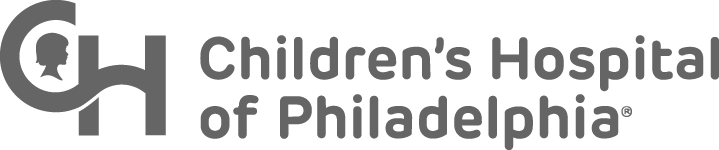






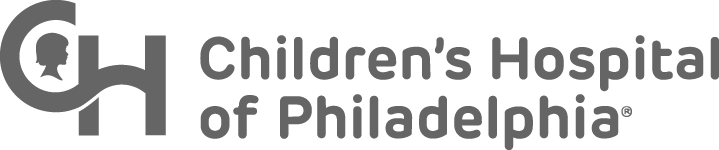






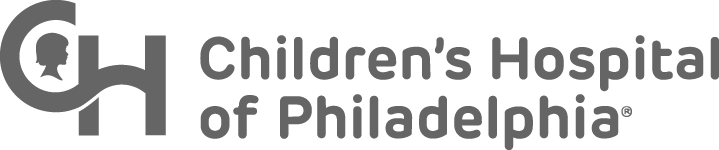





Avoid ambiguity and keep users from feeling overwhelmed by setting clear learning priorities. Users get a personalized dashboard with due dates and recommendations right at login.
BrainStorm offers learners digestible courses designed for easy consumption. Bite-sized modules ensure information is retained effectively without overwhelming the learner.

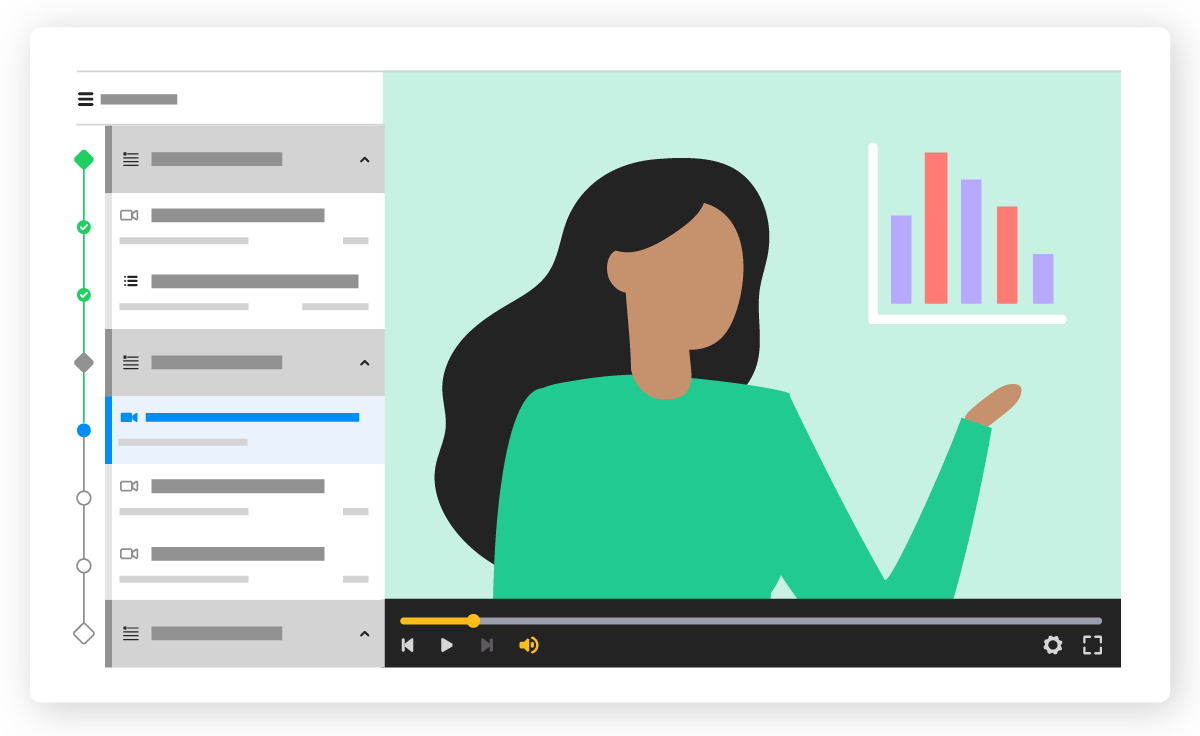
BrainStorm offers learners digestible courses designed for easy consumption. Bite-sized modules ensure information is retained effectively without overwhelming the learner.

Users can track course progress with clear visuals indicating completion status (not started, in progress, or complete). Progress bars motivate users to finish courses to clear their queue.
Users are empowered to find specific answers and develop expertise beyond required learning. Managers and admins can search and assign relevant courses for their teams and end users.

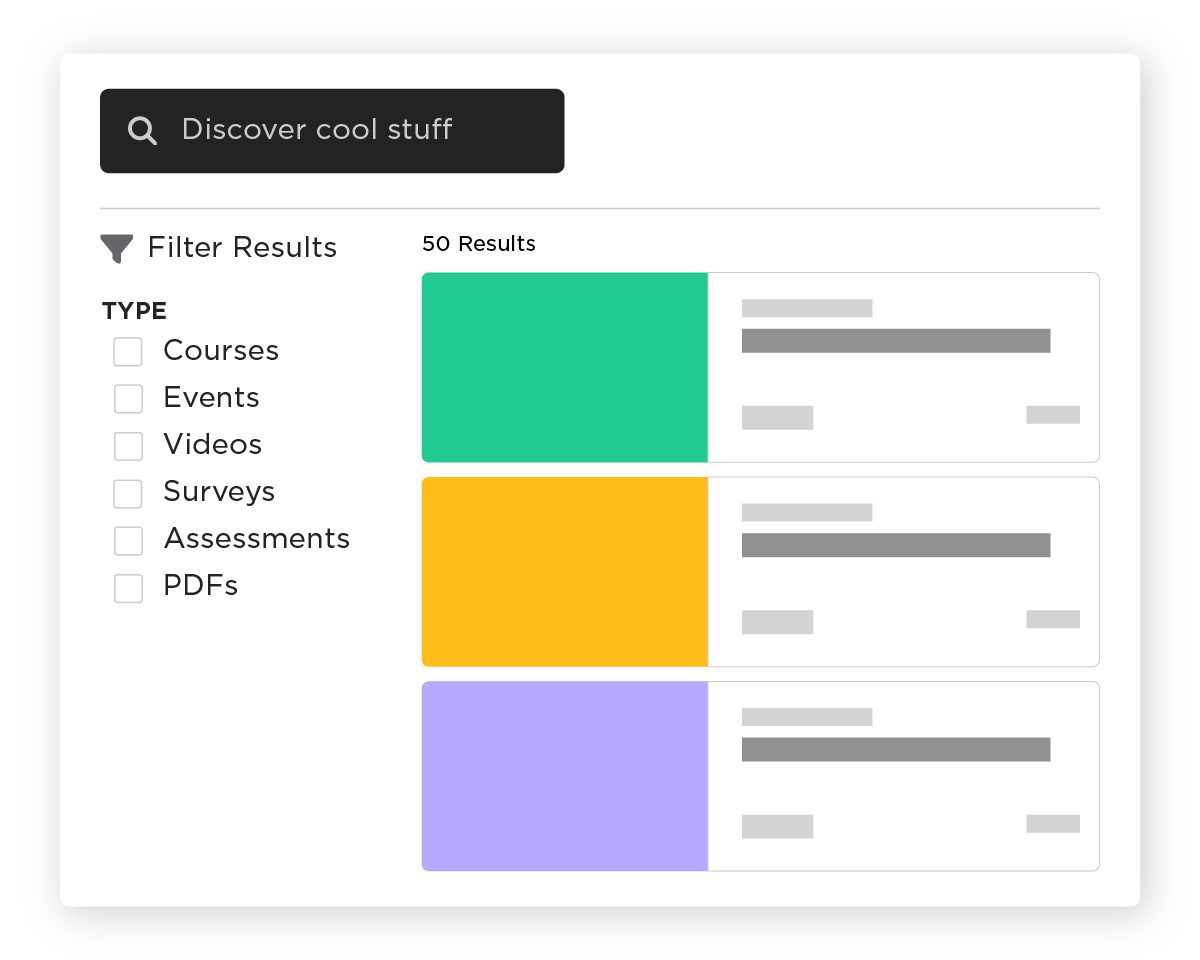
Users are empowered to find specific answers and develop expertise beyond required learning. Managers and admins can search and assign relevant courses for their teams and end users.
Serve users the right information at the right time; Hold user attention when you avoid information overwhelm.
BrainStorm is built to engage and activate users by making software learning more human. We breathe life into software education.
BrainStorm’s course authoring capabilities are built on insights gathered from millions of user behavior data points.




Learn how BrainStorm’s powerful and flexible features help you reach more users, save time and money, and drive measurable impact at scale.
By submitting this form, you are agreeing to BrainStorm, Inc.’s privacy policy.
Copyright © BrainStorm, Inc All rights reserved