Features | Reporting
See end-user learning and adoption through a single pane of glass. Monitor progress, identify trends, and make informed decisions to increase user engagement and adoption.


We make it easy to understand the impact teaching/learning is having on your software adoption goals. We combine third-party software analytics with data from our platform and yours.
Speak with a BrainStorm representative about integrating with your data source.

Learn how users are interacting with the experiences you’ve created and their level of engagement. Get access to:

See how users are interacting with BrainStorm and understand the depth of their engagement.
Drill-down or export any report for more granular data and additional insights.

Monitor the effectiveness of communications and optimize your campaigns. We provide:
Drill-down or export any report for more granular data and additional insights.

BrainStorm offers comprehensive reporting capabilities, enabling you to review metrics like average courses per user, assessment grades, completion rates, and more. Robust filtering lets you narrow in on exactly what you need.
Leverage existing product integrations (or work with us to create new ones) to access usage reports by app, feature, and day. Correlate these findings with BrainStorm learning data to understand what drives engagement and behavior change.

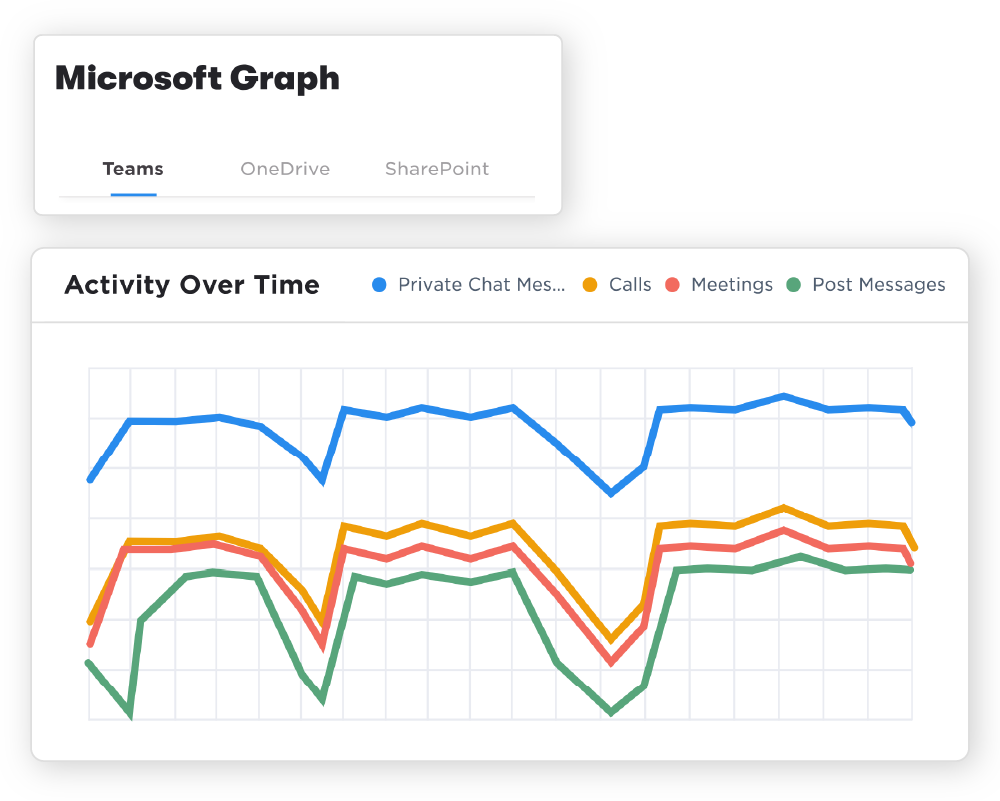
Leverage existing product integrations (or work with us to create new ones) to see by-app, by-feature, and by-day usage reporting. Correlate your findings with BrainStorm learning data to understand what’s driving engagement and behavior change.

Measure the effectiveness of your emails and understand user engagement at a glance. Monitor key email metrics including open rate, click-to-open rate, and click-through rate, along with the total number of recipients. Your end users are your most important customer.
Get detailed, ongoing reporting on your event performance. Track metrics like registrations, attendance, and attendance rate by event. Easily drill down to access specific participant information for a deeper view of event engagement.

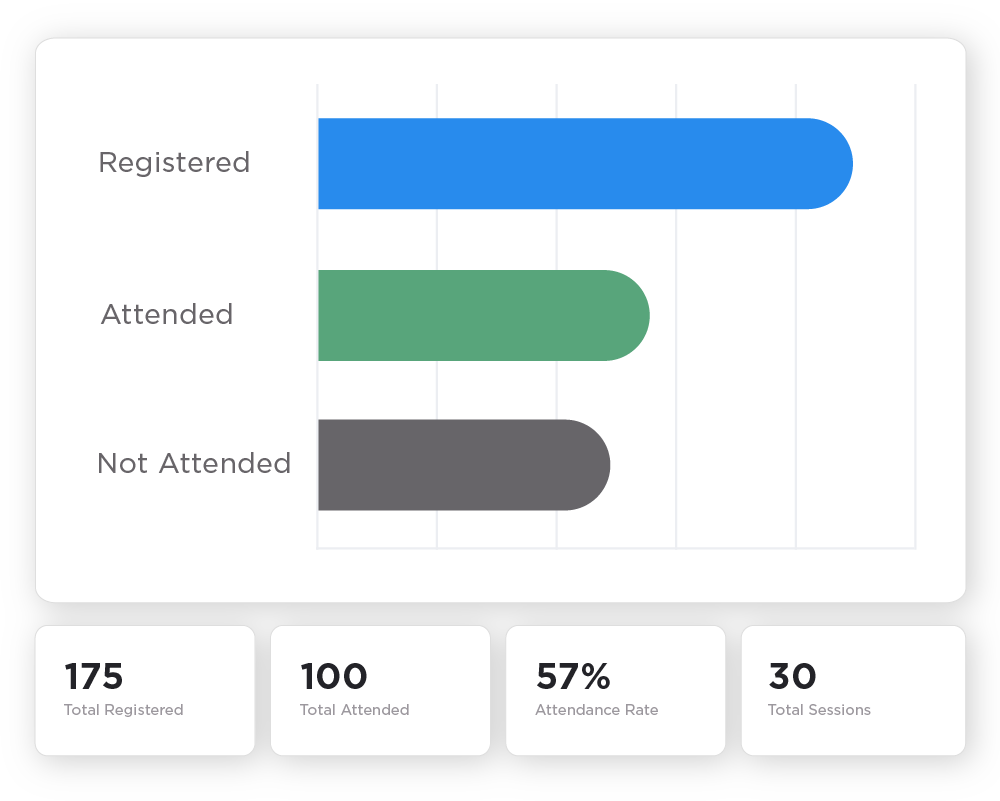
Get detailed, ongoing reporting on your event performance. Track metrics like registrations, attendance, and attendance rate by event. Easily drill down to access specific participant information for a deeper view of event engagement.

Get a clear summary of the total number of users licensed to content packs. BrainStorm makes it easy to understand distribution of enablement resources to help you support the right audiences
![]()
"BrainStorm's approach to customer service is nothing short of exemplary. They don't just respond to our needs—they anticipate them. Whether it's a quick response to a query or preemptive solutions to potential challenges, BrainStorm is always a step ahead
 Ashley DeKerlegand
Ashley DeKerlegand
Sr. Manager, Customer Education, QuickBase
Learn how BrainStorm’s powerful and flexible features help you reach more users, save time and money, and drive measurable impact at scale.
By submitting this form, you are agreeing to BrainStorm, Inc.’s privacy policy.
Copyright © BrainStorm, Inc All rights reserved