For Part 1 of our blog series, Tech Tools Employees Love, we talked with BrainStorm’s Director of LX Design Kristen Hubler. To learn more professional tech tips on streamlining processes, productivity, and team goals, subscribe to the BrainStorm blog.
When you work a high-powered job in a fast-paced business, there are a million ways to get stressed out and overwhelmed.
Luckily, there are just as many ways available to streamline and plan your days so they’re organized, productive, and meaningful. Our new series, Tech Tools Employees Love, explores the ways professionals use their favorite software and technology to make the workday just a little bit easier so they can focus on the most fulfilling parts of their jobs.
We’re talking to folks of various career stages and roles at BrainStorm, so stay tuned for more pieces that reflect the daily needs— and the powerful tech tool solutions— of employees at every level.
How People Managers Use Tech
This week we’re focusing on people managers, a demographic whose time is always in high demand. As a people manager, one’s daily work time is less devoted to individual focus time and more directed toward supporting and meeting with the team as individuals or as a whole.
We talked with BrainStorm’s Director of LX Design, Kristen Hubler, who shared how she does her best work by aligning each meeting and task with her overall intentions and goals. She also shared how she’s upgraded her management game with tech tools from Microsoft 365.
Making Work Meaningful
BrainStorm: What do you find most meaningful in your work?
KH: When it comes to meaningful or productive work, I believe that intentionality is key. Understanding my purpose and aligning myself with it is what fulfills me, no matter what my role is.
When I previously worked as an individual contributor, making work meaningful was all about carving out focus time, so I could get my work done. The more time I had alone or in purposeful working sessions, the more I accomplished— which made me feel great because I was contributing to our goals.
But now that I’m a people manager, purposeful time with my team makes my work meaningful. Because I manage remotely, I want to make sure that I'm not just available, but that I'm intentionally available.
For example, I spread out my one-on-ones throughout the week. That way I can focus on each person and what they need. I have "Team Time" every other week to discuss our team, department, and company goals. I have an intention there too, which is to connect our day-to-day work to the direction we're going at a higher level.
BrainStorm: Can you elaborate on what intentionality means to you?
KH: In my opinion, it’s the secret sauce that makes a difference. Often, what we do in our work week with our teams ends up being like a big box of tools.
We know we need the hammer and the screwdriver, so we use them, but we’re not paying attention to what we’re building. We know we are supposed to be having one-on-ones, so we schedule them, but then we show up with no real thought about what that time should be used for.
But when we are intentional, it means we are thinking about what that next step is going to be – what’s the direction we want this person or team or discussion to go? Then, we take advantage of the software and applications we have, to make sure we’re following through with that purposeful plan.
BrainStorm: What timewasters interfere with your more worthwhile tasks?
KH: Meetings with no purpose. And let me clarify that because every meeting starts with a purpose. It wouldn't be on the calendar unless someone thought it was necessary.
But unfortunately, when there is no real owner or driver of the meeting and no agenda or purpose statement to help the group focus, the result is typically 60 minutes talking around a topic.
Don't get me wrong, I genuinely love meeting with people and most of the meetings on my calendar are all good. In a purposeful meeting, I leave feeling energized knowing what the next steps are or being confident that the time we spent talking was worth it.
On the other hand, when there are no action items and no clear outcome is defined, then I often leave feeling like I lost time that could have been better spent elsewhere.
Take my "Team Time" meeting as an example. When I take just 5 minutes to think about the outcome and how to get there, that time can be time well spent.
However, if I don't think about it and I don't prioritize it, then that meeting will end up doing more harm than good. No activity starts as a timewaster. It becomes a timewaster when it is mismanaged or not managed at all.
BrainStorm: How do you cut or minimize less-important tasks?
I think nearly everything I do is important if it's done intentionally and with balance. The time I spend checking off items on my to-do list is important, but so is attending a Trivia Time or spending 15 minutes chatting and laughing in the breakroom. All those things make me a better, more well-rounded employee.
Relationships built outside of working meetings make those meetings more productive in the end. So, when I think about how I can be a good manager, I don't think about cutting out "not-important" activities, but rather what I can do to make sure everything I do has value. Which I think comes down to time.
Seamless Task Management
When it comes to using tools to help me manage my time, I am a big fan of the integration between Outlook and To-Do. I keep different To-Do lists in the app, so I don't lose track of all the little things I've promised, and then I drag and drop them onto my calendar to block off time to complete those tasks.
Planning Prep and Focus Time
I also use the categories feature to color-code my calendar, so I can see clearly where the meetings are and when I have focus time in between meetings.
Not having enough time between meetings often results in those no-purpose meetings I mentioned above— it’s harder to transition and action items that relate to the purpose get lost.
To fix this, I changed my default settings in Outlook so every meeting is either 25 or 50 minutes. This gives me some buffer time so I can wrap up one thing before the next.
OneNote Task Integration
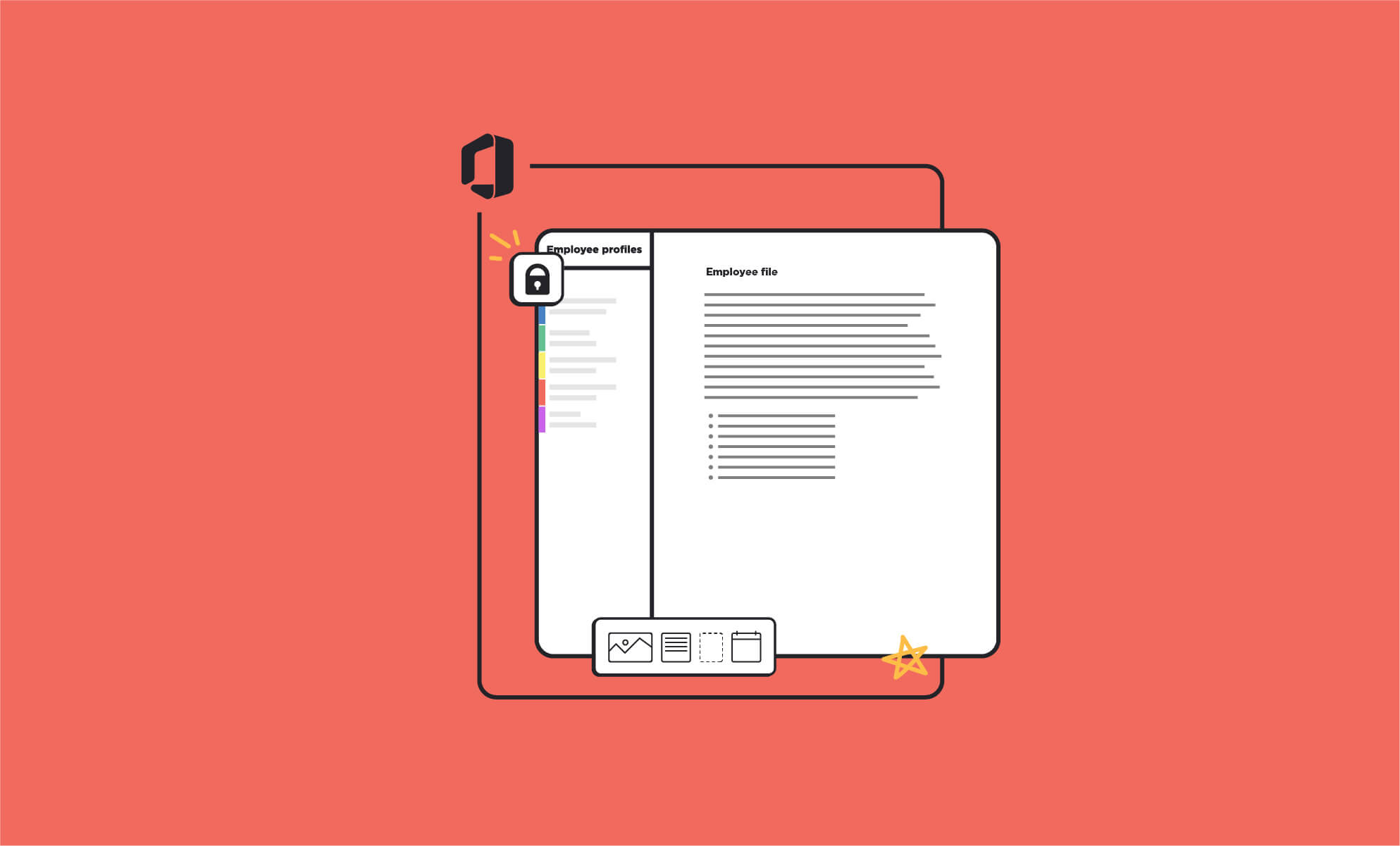
I keep track of Action Items by using OneNote 2016 to take all my meeting notes. It integrates with the To-Do app, so I can add Outlook Flags right in the Action Items of my meeting notes.
It takes virtually no time to flag those items and they end up on my To-Do List for the next day, so I don’t forget! If one of those tasks is scheduling a follow-up meeting, I do that right away.
Purposeful Meetings
Last, I try to set an intention for each meeting. Instead of trying to devise an entire Agenda, I stick with a simple purpose statement. Why am I scheduling this meeting? What are we trying to accomplish?
Then, when it's 3 weeks later and I jump into that meeting, I insert Meeting Details into the OneNote page and I see the purpose statement, my reminder of why we are there.
In the end, all those little things don't get me time back in my day— my days are very full— but they help get value out of that time which leads to more meaningful work.
BrainStorm: How have your strategies changed over the years?
KH: When I was a people manager at my old company, I had a hard-copy file for each person I managed that I kept in my locked file cabinet, so, I’ve had to pivot in the "tools" I use. Still, generally, the processes are the same. They just look different.
Now, instead of that file cabinet, I have a password-protected OneNote section for each person I manage. This works even better because I can give them access to their file.
Ahead of the meeting, they can come in and add questions or Agenda items to their sections. I have also tried to get in the habit of adding some bullet points to a "way to go" section. Any time I see a specific thing worth celebrating, I go to the section and jot it down.
Keeping people in the loop is a lot easier with the tech tools I use now. I used to have someone take meeting notes and email them out after each meeting. Now, I use the OneNote that comes with every Team in MSFT Teams, so everyone automatically has access to the notes.
I also used to send out a separate email before the meeting reminding people of the agenda. Now, the agenda is automatically attached to the invite, and I can use the chat for any reminders, so it all stays in one searchable place.
I used to have checklists or goals written on a physical clipboard, and now I keep them on a Microsoft Planner board.
Sometimes it can be overwhelming for people that have been in the workforce for a while because you’ve done things a certain way and now so much looks different. It can feel like a completely different world, so I try to remember that the experiences I’ve had thus far are still relevant.
All the years have been worthwhile because it’s the concepts and lessons learned that (hopefully) make me a good people manager. The tools are just the packaging.
BrainStorm: Do you have any advice for overwhelmed managers on how they can refine their processes and choose tools that work for them?
KH: Find one hour where you can try out a new tech tool or system. Open Outlook and block that hour off so no one can schedule a meeting during that time. Then just explore some options.
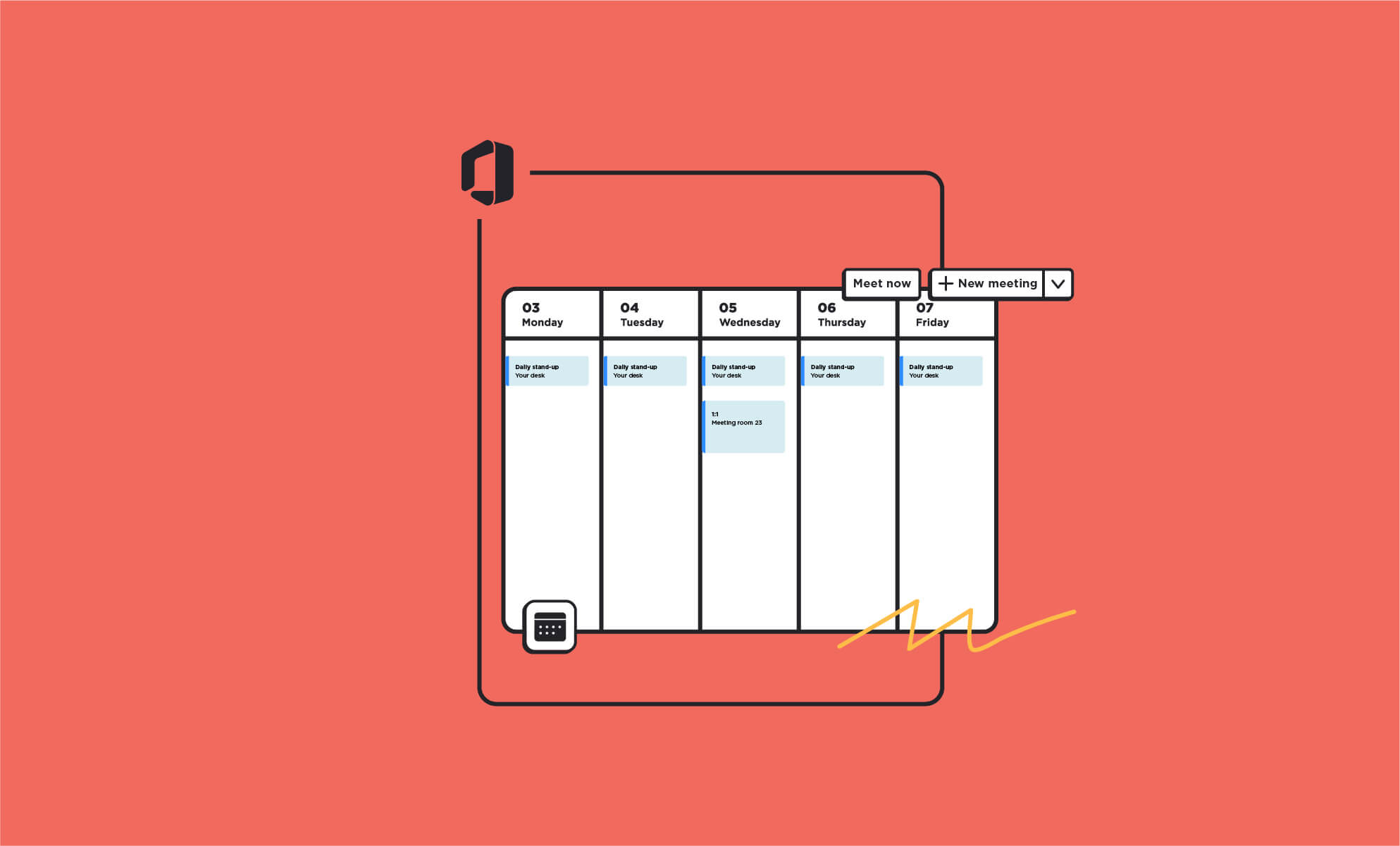
Learning or adding a new system will initially take a little time, but once you have it, it will save you more time in the end and make everything else you do better. And then, in the end, remember that being intentional doesn't need to take a lot of time. Just five minutes of thought before your one-on-one can go a long way.
Want more tech insights and productivity tips from our BrainStorm team? Subscribe to the BrainStorm blog so you don’t miss a thing.


