People love Slack. In many respects, Slack enthusiasts fit into the same category as vegans or people who do CrossFit: even if you don’t ask, they’ll find a way to slip it into conversations, just so they can tell you how great it is.
To be fair, Slack has a lot going for it. It’s a solid collaboration tool with a fun and colorful interface, and it’s full of little features—like Slack reminders—that make users’ jobs easier.
In fact, the reminders feature is a great example of why Slack is so good at what it does. The technology—asking Slack to remind you about something at a specified time—is straightforward and reliable. And there’s plenty of room for creativity, since you can adapt the feature to best fit your workflow.
If you’re considering using Slack or want to help your Slack users be even more efficient, then reminders are a great place to start.
So, let’s chat about how to set Slack reminders, how to leverage them for better workplace productivity, and how to use them to improve yourself personally and professionally.
Note: If you’re already familiar with Slack reminders, skip to the third section.
How to set Slack reminders
First, let’s review what Slack reminders are and how to set them.
Basically, reminders prompt Slackbot (Slack’s AI-powered chatbot) to send a notification at a specified time. To set a reminder, head to the message field and type out your reminder, following this formula:
/remind me (or @someone or #channel) to complete a task at a specific time
Let’s say you’re on a call when an important message comes in, and you’re worried you might forget about the message by the time the call wraps up.
Just type /remind me to respond to Julie’s message in 20 minutes, and in 20 minutes, you’ll see a notification to respond to Julie’s message—hopefully when you’re off the call.
Here’s another scenario. You’re in the middle of a pressing project but want to follow up on a coworker’s recent post when you have more time. Just hover over the post, click More actions (those three vertical dots), select Remind me about this post, and choose a time.
If you wrap up the call or project earlier than expected and don’t want to wait for the notification, type /remind list to see a complete list of reminders you’ve set. You can also mark them as complete or delete them from here.
Easy peasy.
How to leverage Slack reminders
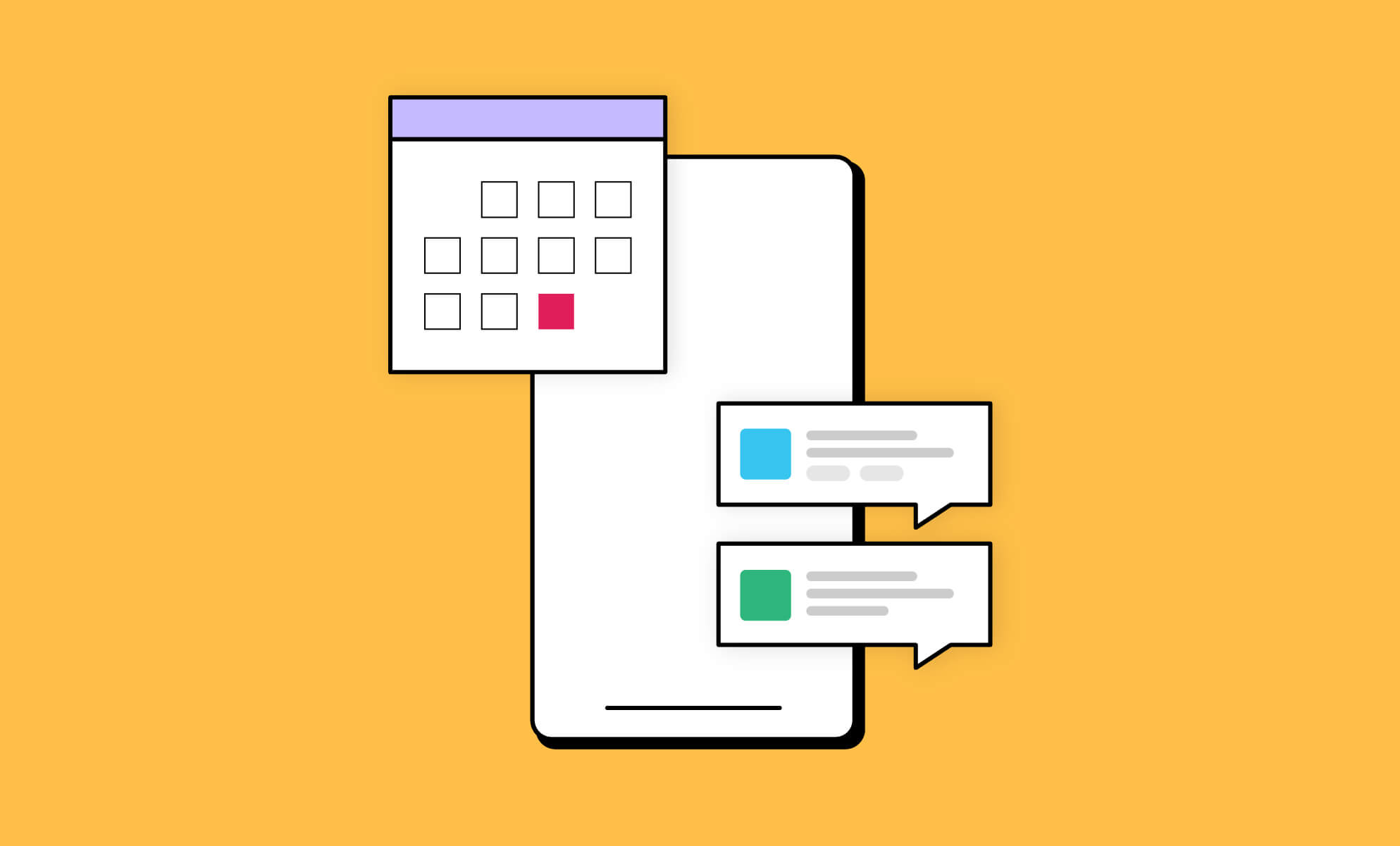
Once you understand the basic formula, you can get even more creative with reminders—beginning with reminder recipients and recurrence.
Send reminders to others
When you type out a reminder, you can change who the reminder is for: yourself, individual colleagues, or Slack channels. (Nota bene: wield this power with care and consideration for others.)
Here’s an example.
You’ve scheduled a 1:1 with a colleague for Thursday and want to make sure your colleague is prepared. Type /remind @Kyle Henson to bring one recent victory and one hang-up to the 1:1 on Wednesday at 10 am. This action will send Kyle a reminder the day before.
Another example: it’s the end of the month and your team needs to submit expense reports. Type /remind #sales-team to Please submit expense reports by EOD! tomorrow at 8 am, and Slackbot will post “Please submit expense reports by EOD!” on the #sales-team channel.
To make sure the whole team sees the post, add a tag in the message, like this: /remind #sales-teamHey @channel! Please submit your expense reports by EOD! tomorrow at 8 am.
Pro tip:
Tools like Slack reminders can be easily manipulated to micromanage your colleagues, hence the need for care and consideration.
Yes, you could remind your colleagues about every little thing, but that doesn’t mean you should. In this respect, Slack reminders can also make you a worse person, so be careful.
Set recurring reminders
Another way to make the most of this Slack functionality is to set recurring reminders.
To do so, add the recurrence as part of the time, like this: /remind me to clock out every day at 5 pm. You can set reminders to repeat daily, weekly, monthly, quarterly, annually, on a specific day of the month or year, etc.
Again, the concept is straightforward, but the application can be powerful.
Examples of daily reminders
- Hold asynchronous channel stand-up meetings
- Remember to clock in/out (especially when work doesn’t wait until you get to your desk)
Examples of weekly reminders
- Prep for recurring meetings
- Turn in timesheets
- Prompt end-of-week reflections
Examples of monthly/quarterly reminders
- Submit or pay invoices
- Schedule quarterly check-ins
- Follow up on long-term projects
Examples of annual reminders
- Update software licenses
- Schedule retreats or workshops
- Hold employee reviews
Even if you don’t complete a task the minute you receive the notification, reminders can still bring tasks to your attention so you can add them to your to-do list.
How to be a better person with Slack reminders
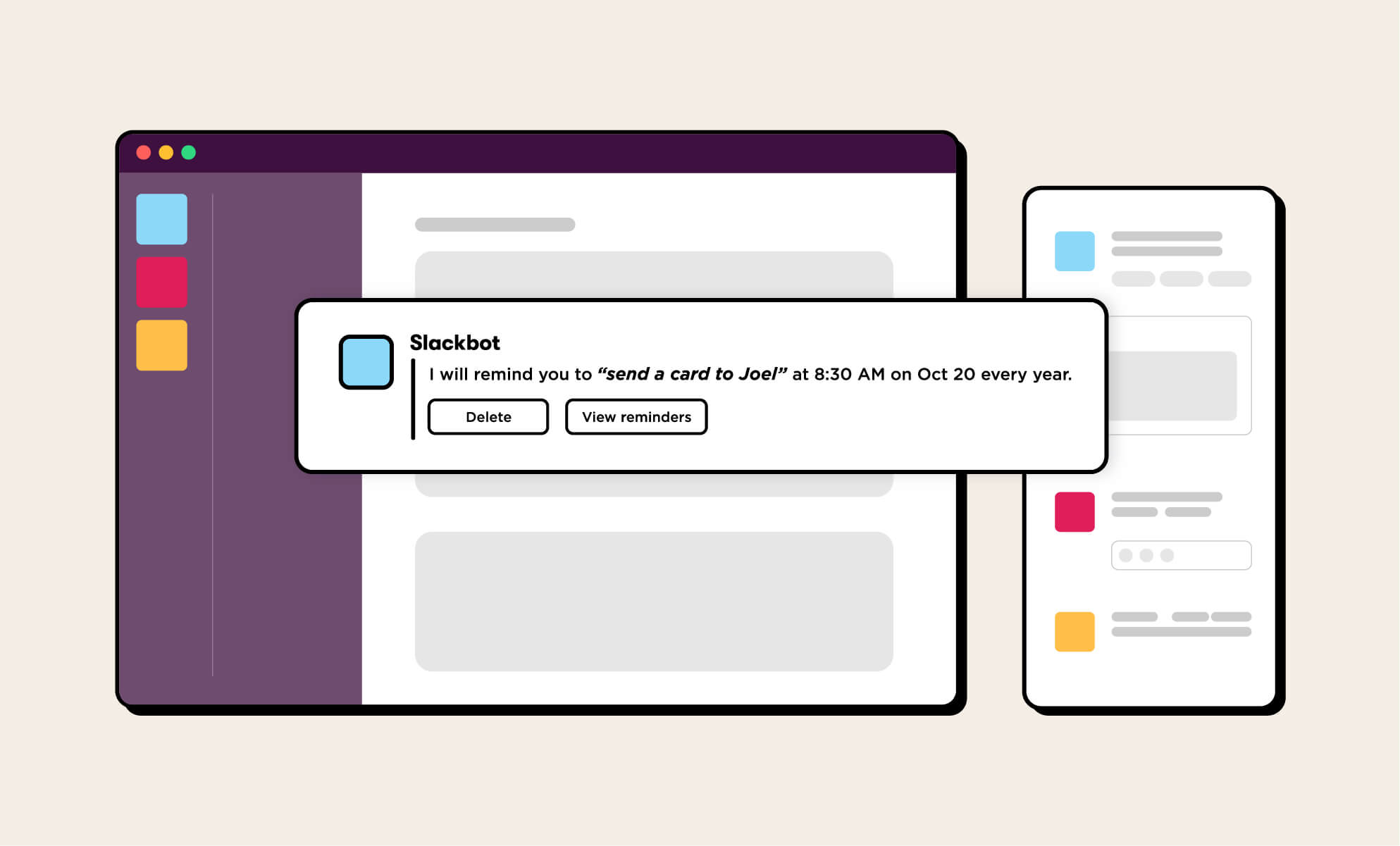
When you know how to make the most of reminders, you’re on track to become a more dependable employee, a more productive team member, and a more efficient leader.
Increasing workplace productivity is great—but constant reminders of all the things you should be doing can be a recipe for burnout. Why not bring some balance and humanity to your workday with a few self-care (or fun) reminders?
Get creative and personal
- Remind yourself each week to water the office plants or take a colleague out to lunch.
- Can’t stay focused during the mid-afternoon slump? Remind yourself to take a 10-minute walk or set periodic reminders to drink some water.
- Remind a stressed colleague to take a deep breath and remember the difficult things they’ve overcome in the past.
- Set up annual reminders for team members’ birthdays—maybe a few days before so you have time to grab a gift or set up lunch. (This idea also works well for family and friends’ birthdays.)
- Use channel reminders to automate some lighthearted prompts, like asking channel members to share their childhood misconceptions about the world or the weirdest pictures of their pets.
- Give yourself a daily reminder to help someone else (by opening a door, getting bagels for your team, or whatever opportunity presents itself).
After a while, you may not need additional reminders. Hopefully, these small tasks can become subconscious habits.
See what a powerful tool Slack can be?
How to help Slack users across your org
It's one thing to improve your own Slack usage. But empowering your Slack users can be an entirely different challenge.
If you’re trying to help hundreds or thousands of users catch the vision of what Slack can do for them, let BrainStorm help.
For starters, check out how you can empower Slack adoption among the unengaged. Then, enjoy a greater ROI alongside your improved efficiency!


