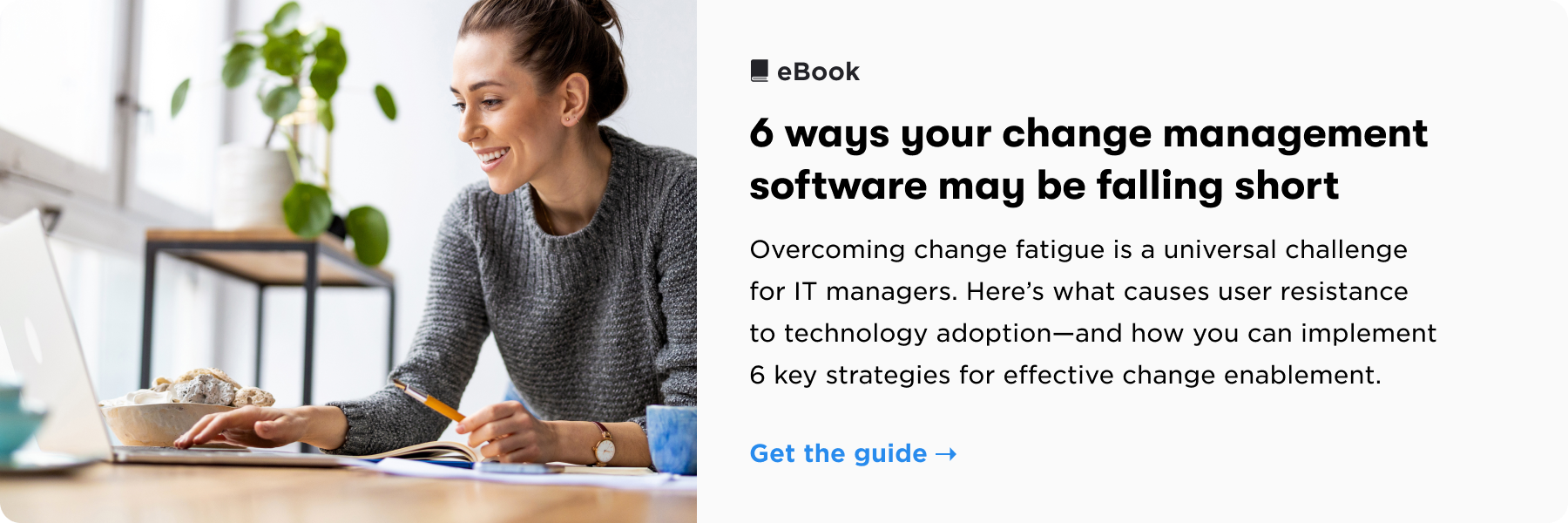These days, organizations have their hands full helping employees work efficiently. No wonder they turn to online learning solutions to onboard new employees, train users on their technology, and try to keep everyone in the loop when new features appear.
Maybe your current training solution isn’t all that effective—nobody seems to change their work habits afterward. Perhaps you created your own tutorials and found how labor-intensive they can be. You might be checking out eLearning resources for the first time, but are unsure which direction to go.
Today, a staggering amount of online learning solutions exist. And nobody has time to explore every single option out there. Lucky for you, we can help you narrow the field.
Clarify Your Goals
Before we dive into eLearning options, let’s consider which features and needs are most important to you.

What would your perfect fit look like? The very best online learning solution would:
- Deliver effective training that follows users' progress over time.
- Be personalized to the needs of each software user.
- Allow users to learn in bite-size increments at their own pace.
- Challenge users to change the way they work.
- Tap into the organization's needs and business goals.
- Show proven results with usage data and other key metrics.
You know where you are now. How do you get where you want to be? While many options exist, here are our suggestions.
Ask a Software Developer
At some point in your life, you've probably taken a software question directly to the source—software developers. After all, software companies have a vested interest in helping you succeed with their products, so their learning resources are usually easy to find online.
Developers generally offer screenshots and detailed instructions for their applications. If they're worth their salt, they'll also provide videos and helpful tutorials. Even better, this information is generally free.
So, what’s the downside?
Because these trainings usually target IT professionals, they can include a lot of technical information that may overwhelm the average user. Details can be difficult to digest, especially in the 4.8 minutes a day the average employee can devote to training.
Remember, you get what you pay for. But if developer-generated training is the only option, consider:
- How will this information challenge users to act or change?
- Which tutorials will empower which employees in your organization?
Investigate Online Training Tutorials
Many professional development options exist online as tutorials, training videos, or web articles. Topics include word processing, file management, photography, collaboration, and the list goes on.
Although convenient, this training method can't provide usage data. You can't tell if users engage with or complete their trainings. In a nutshell, you can’t track whether users actually change their behavior.
Here’s the thing. It may be tough to match training options to the needs of specific users. Too often organizations provide the same training to everyone, regardless of their role. Based on our polling data, only 12% of learners can apply skills they learned in a training session to their actual job.
So, if you decide to go this route, ask yourself:
- How will you monitor progress and track completed training?
- What method will you use to track behavioral changes?
Compare Learning Management Systems
Learning Management Systems (LMS) are digital education platforms. An LMS can provide training for specific applications, customized to your purposes, or for a broad range of software and uses. And as you probably know, LMS platforms are everywhere.
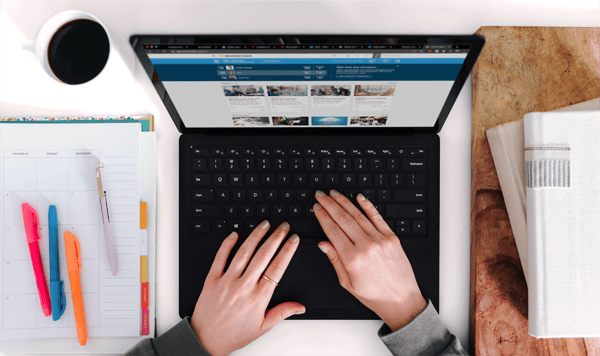
The sheer number of LMS platforms can be overwhelming, which presents a disadvantage when you're trying to narrow down your choices. To begin, check out this list of Learning Management Systems.
Drawbacks to LMS include cost and limited administrative data. Although you’ll likely see tutorial completion data, you won’t necessarily get Microsoft Graph data or feedback from your own users.
When researching LMS solutions, keep these questions in mind:
- Does this LMS show if users actually go into their applications and do the learned skill?
- Does the LMS support polling questions and collect feedback?
Create Your Own Learning Solution
If you have the time, resources, and expertise, you can create your own kind of training solution. Keep in mind that you'll need staff to write tutorials, choose a distribution method, and track employee progress. Not to mention someone to audit tutorials as business or software changes.
At the end of the day, you’ll also need to ensure that your solution is used. Recruiting champions is a great place to start.
So, if you go the DIY route, keep these to-dos in mind: get employee support by building a champions program, getting support from your leaders, and learning more about change.
Here are a few tips for personalizing your solution:
- Focus trainings on user efficiency.
- Keep tutorials short.
- Make the solution easy to access and navigate.
- Challenge users to act.
- Share trainings based on specific user roles.
- Record usage data and user feedback.
Check Out BrainStorm
If you don't want a one-size-fits-all solution for your users, BrainStorm’s learning platform can be a great option. BrainStorm personalizes the exact kind of training content each employee needs.
Case in point: Frontline workers’ needs aren't the same as your CEO's needs or your field workers’ needs. BrainStorm can ensure users only receive content that fits their role.
Additionally, BrainStorm delivers engaging, relevant learning content through machine learning and assessment tools—which might be the answer if you need your change and adoption platform to:
- Deliver effective training that follows users' progress over time.
- Personalize learning to the needs of each software user.
- Let users learn in bite-size increments at their own pace.
- Challenge users to change the way they work.
- Tap into the organization's needs and business goals.
- Show proven results with Microsoft Graph usage data and other key metrics.
So, what do the data show?
- 84.4% of users say BrainStorm content directly applies to their work.
- Users report that BrainStorm saves then 27.28 minutes every week.
- 88.5% of users say BrainStorm is easy to navigate and use.
- A large tech organization projected annual productivity gains of $5.6M with BrainStorm.
- 94% of users report the BrainStorm Teams course was a valuable use of their time.
The jury is still out on the effectiveness of the other online training platforms, but BrainStorm offers ample proof that it’s actually helping users make changes and work better.
Ready to learn more about BrainStorm? Check out the details here.