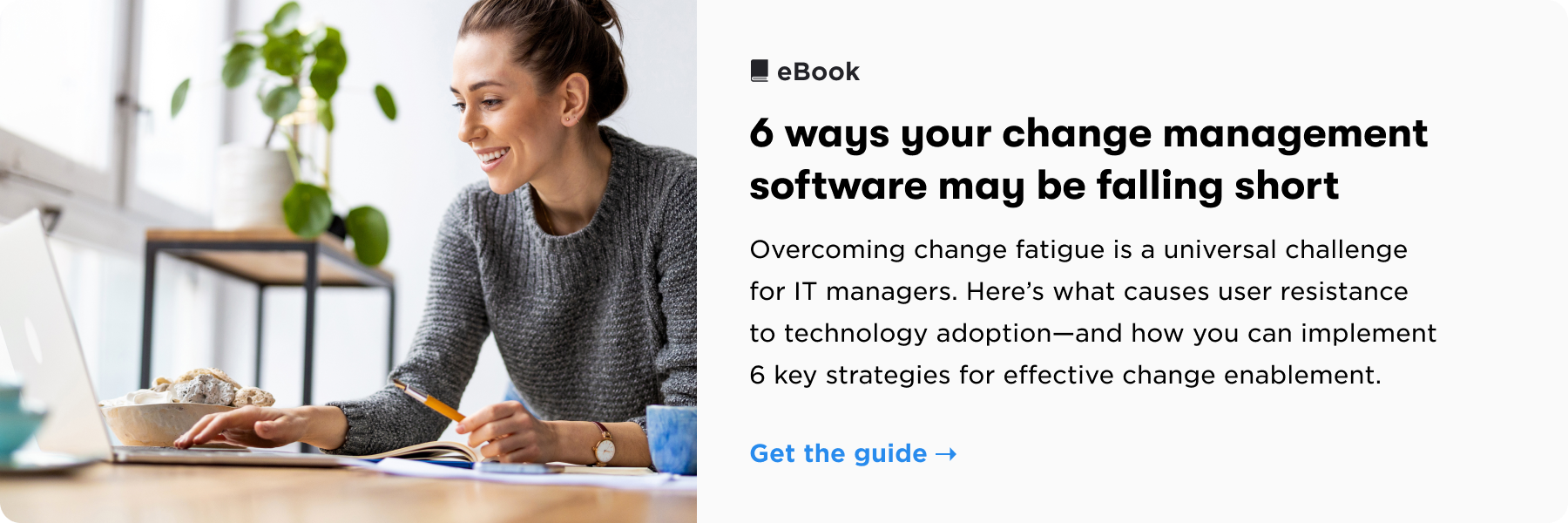Hypothetical situation: you’re part of a small IT team that’s just been tasked with rolling out a new software to your entire organization—with a limited budget—in 6 months.
Setting up the software? No problem.
Getting people to make the change? Potentially problematic.
Generally speaking, 3% of your users are innovators, pushing for new tools; 13% are early adopters, quick to make the switch; and a whopping 84% are reluctant, unmotivated to change.
If this is sounding a little too familiar, don’t worry. You don’t have to be an OCM (organizational change management) professional to help all your users navigate the rollout; you just need a crash course in some change management best practices.
Change Management Tools
Let’s start with the easy side of change management: picking the right software to help you get the job done.
Once you start looking, you’ll realize there are tons of change management software options out there—probably because there are so many ways to approach change management. They cover everything from training and onboarding to data analysis and running what-if scenarios.
If you’re looking for suggestions, here are a few software tools to consider:
Asana
Maybe you’ve already heard of Asana. It’s a popular IT project management software that excels at organizing tasks, subtasks, deadlines, processes, and facilitating collaboration.
If you choose to go with Asana for your software rollout, you can easily add everyone involved in the change to the “project” so you’re all on the same page. Plus, it’s a solid freemium option—helpful if you’re working within a limited budget.
ManageEngine ServiceDesk Plus
From risk assessment to wrap up, ServiceDesk helps you configure systematic workflows for every step of the change. And you can customize the roles, statuses, and templates to fit your unique circumstances—and even involve a Change Advisory Board, if you’re using one.
Plus, ServiceDesk’s visual dashboards and workflow builders make it easy to see your change management data and analytics in action and make better data-based decisions.
BrainStorm
BrainStorm is a different kind of change management software—in fact, we prefer to call it a change enablement tool.
BrainStorm is a self-service online learning tool that uses personalization to engage even the most hesitant users. Its targeted user experience is designed to get your employees and their technology on the same side. And if that helps you meet your business goals and reduces your helpdesk workload, so much the better!
We could talk about BrainStorm all day, but you have things to do. If you want more info, click here to get a demo.

Change Management Frameworks
Software tools are essential and should definitely be a part of your rollout strategy—but they’ll only get you halfway to the finish line.
The other critical component is a framework, a way to map out the change. Again, there are dozens of different psychological theories around how to help people change, but we’ll give you the run-down on three of the most popular frameworks.
ADKAR
ADKAR (Awareness, Desire, Knowledge, Ability, and Reinforcement) is a popular framework designed to help leaders get employees to buy into a change.
The idea is to start by spreading awareness and communicating the what and why of the change. Then you build end users’ desire to change by helping them understand how it will benefit them. As you do so, impart the knowledge they need to make the change, then evaluate your progress to improve employees’ ability to change. Finally, reinforce the change with incentives and rewards so employees don’t go back to their old ways and habits.
Lewin’s Change Model
Kurt Lewin’s model has three main phases: unfreezing, changing, and refreezing.
Unfreezing involves preparing employees for the change, spreading awareness, and explaining exactly what needs to change. Once you’ve broken down the status quo, it’s time to make the change—in this case, introduce the software. And finally, when you start to see the desired user behaviors, refreeze, or solidify the new status quo to solidify the incorporated change.
The Satir Change Model
Virginia Satir’s model is less about how to navigate a change and more about understanding how people respond to change. With this in mind, you’ll be better prepared to help users through the adjustment.
First, there’s the Late Status Quo—business as usual. Then, when a foreign element (e.g., the new software) is introduced, employees naturally enter a state of Resistance. When you continue to push forward with the change, everyone experiences Chaos, which often brings vulnerability and decreased productivity. Out of chaos comes a transforming idea—a new way to approach the change—which leads to Integration. And finally, employees enter the New Status Quo, having accepted and integrated the change.
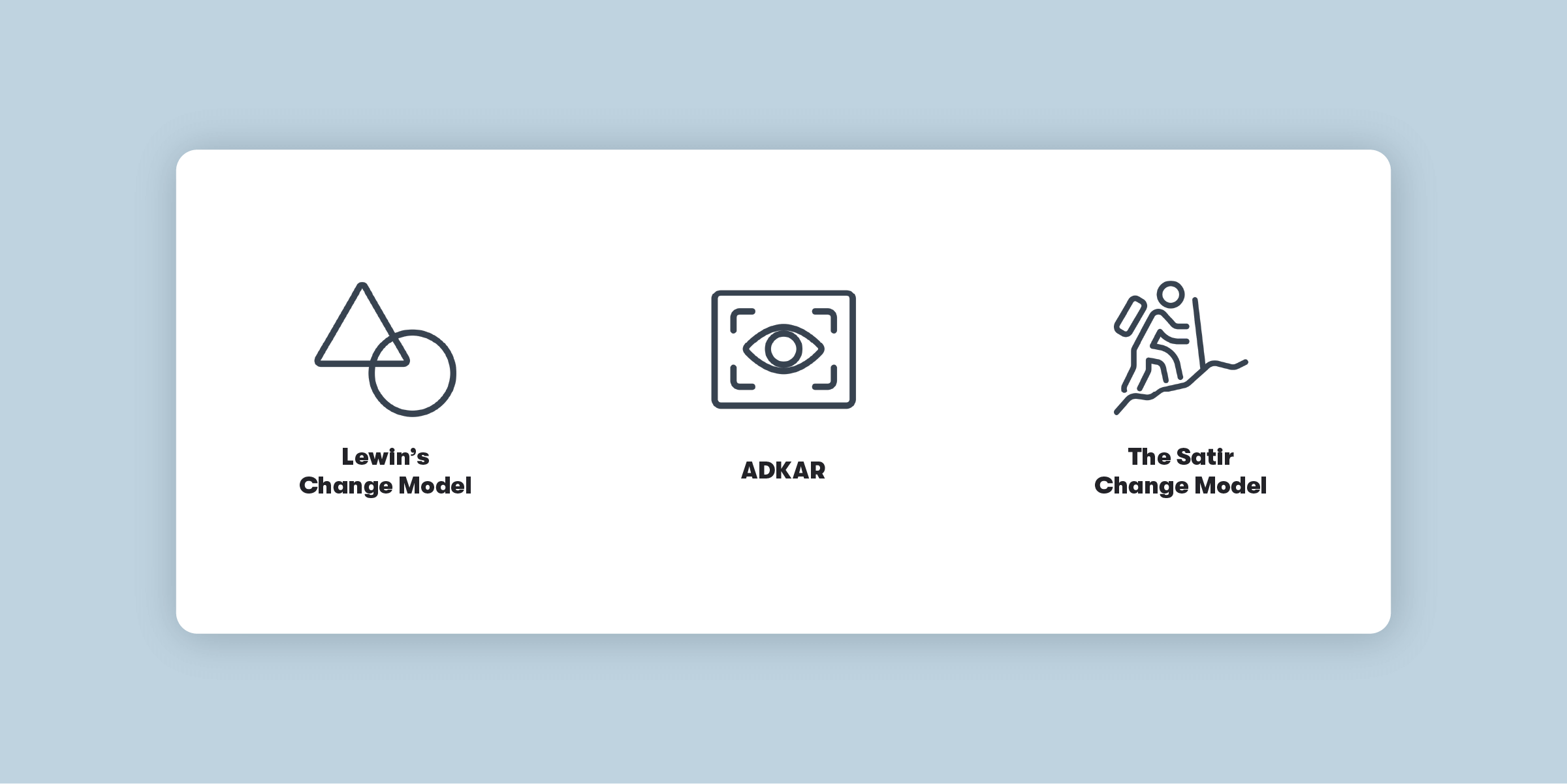
Additional Resources
Rolling out software to your users is no mean feat, especially if you have limited resources and time. But with the right change management tools, the experience can be a positive one for all involved—even those reluctant users.
Picking the right software and frameworks all depends on your organization’s culture. What works for one company may not work for another, and that’s just fine! But if you’re looking for a little more direction, check out these articles:
- What Is Change Management? Thoughts from an Expert
- Change Management from the Bottom Up
- Managing a Project in Five Easy Steps—from Vision to Completion
- Change Management Tips: Helping Leaders in Change