While it’s true that not all use cases for artificial intelligence (A.I.) in learning and development (L&D) have matured fully, the considerable increase in productivity and capacity offered by A.I. presents a first-mover advantage for teams who can start weaving it into their workstreams.
Here are 4 ways SaaS L&D teams can use A.I. content-generating tools like Chat GPT, Anyword, Writesonic, and HyperWrite, among many others.
-
1 - Easily adjust writing styles for different asset types.
Different asset types require different writing styles. A video script should be more interactive and casual than an FAQ sheet, and a PDF should be more instructional than a survey.
Upload a piece of content to an A.I. tool, then guide it to adjust your writing style. For example, if you tend to write in a formal way but need to create a script that’s more easygoing, simply instruct the tool to “Make this more informal and upbeat.” Keep coaching until it’s just right.
2 - Beat the blinking cursor without rushing your work.
Nobody is immune to writer’s block. When refreshing customer onboarding materials, you don’t want to have to forfeit quality. If you can just get past the hurdle of having a first draft to work with, you can get into a flow much faster.
A.I.-powered content generators can help you generate ideas, an outline, and even complete parts of your writing. Some tools can generate titles, outlines, or even entire paragraphs based on your input. You can use A.I. to jump-start the writing process so you don’t risk wasting time figuring out what to say.
A tailored learning portal for every client – that you can globally manage.
Talk to an expert –
3 - Shorten the length of a piece to keep POCs and end users engaged.
When it comes to customer education, brief is best. Your software is one of many applications that your POCs and end users interact with to do their jobs. Keeping your content short and relevant is critical to driving engagement. For example, video scripts should be no longer than 1-2 minutes to retain user attention.
So, leverage an A.I. content tool to reduce your word count or break a topic into multiple sections. Coach the tool to “Make it shorter” or “Organize this into paragraphs” to create a more concise, punchy piece.
4 - Use sentiment analysis for customer and user support content.
When creating remediation or support articles for customers, ensuring a piece’s tone is clear but not negative is important to making clients feel they are in a trusted environment.
It’s easy to inadvertently write emotion into an article, or to underleverage tone as a writing device. Sentiment analysis tools can help you understand the tone and emotions in your writing. This is useful for ensuring that your writing is appropriate for your intended audience, and validating if you’ve hit your intended mark.
-
Learning teams that are embracing A.I. content tools as new members of their teams, rather than avoiding or fearing them, will quickly identify strategies for how to lean on and integrate them into their everyday work.
Today’s SaaS L&D organizations are ready to:
- do more with less
- reach more clients and users
- see how their content is impacting usage
- offload their busy work
- give clients and users more flexibility
Beyond A.I. for content, SaaS learning teams are turning to platform automation to do things like auto-enroll users into persistent groups, give users training that branches based on their input, provide designed communication templates for POCs, and more.
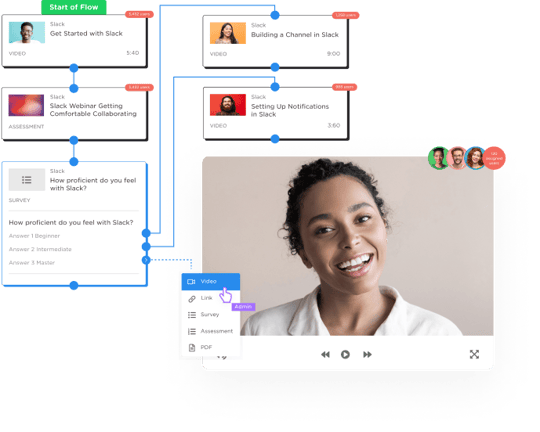
They’re turning to BrainStorm, a purpose-built solution for SaaS Customer Education that sets L&D and Customer Success teams up for partnered success as they onboard and educate customers to drive ongoing adoption of their product.



